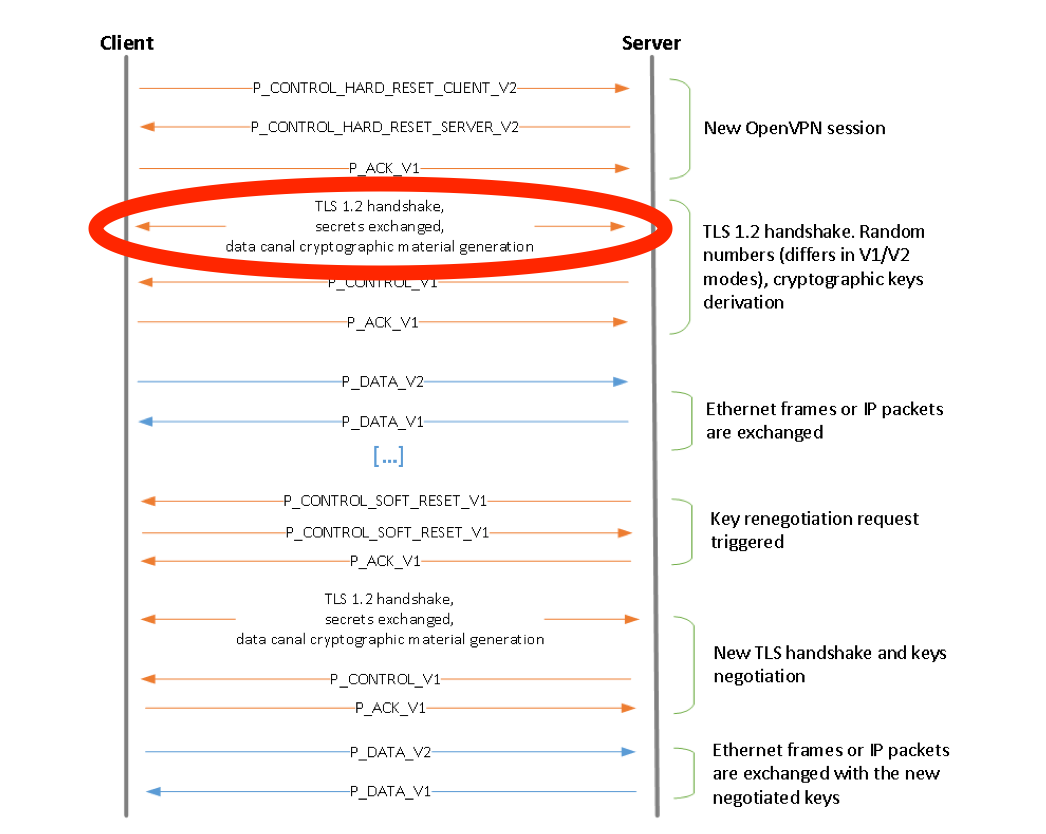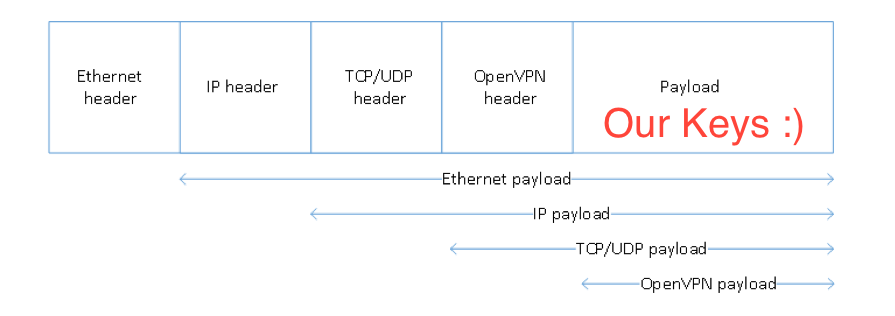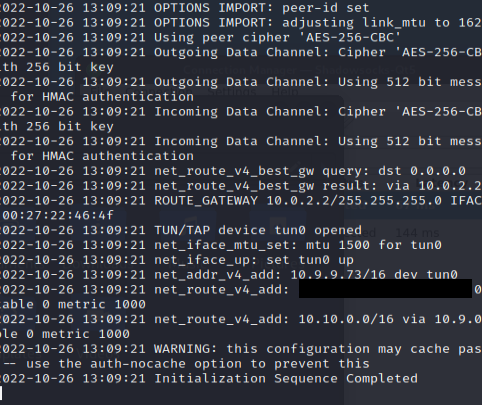How does DPI (Deep Packet Inspection) identify OpenVPN in the first place?
So to answer that question we have to fully understand what takes place when your packets are scanned by DPI, and how OpenVPN itself is flagged. DPI, not to be confused with SPI (Stateful Packet Inspection), scans both header and the data of a packet.
This allows for application data to be filtered or blocked by DPI which is notoriously used in countries like China, Egypt, and other censorship advocating nation states.
How specifically does DPI identify a OpenVPN connection among other traffic
Due to the cryptographic nature of OpenVPN, the TLS (1.2) handshake requires the Client Key to be transmitted in plain text to the OpenVPN server. Unfortunately because of that reason DPI is able to identify those said keys and block the TLS Handshake itself.
How do we mask our traffic?
To put it straight, you’d have to change the udp packet’s application data (or in our case obsfucate the cryptographic keys) somehow, or you could use a encrypted connection to a machine outside DPI to handle any blocked networking. This would require some money or atleast setting up an VPS and or something similar to get working.
Bypassing DPI using Shadowsocks and UDPrelay along with OpenVPN
In essence what we are doing is masking our udp traffic in its entirety by sending it too Shadowsocks servers and enabling the socks proxy option inside our OpenVPN config file. To do so make sure to add thise line to your config file (you can add it to the very top for convience)
1
socks-proxy 127.0.0.1 1080
Now install Shadowsocks
1
2
3
4
sudo apt update
sudo apt install shadowsocks-libev
sudo apt-get install --no-install-recommends gettext build-essential autoconf libtool libpcre3-dev asciidoc xmlto libev-dev libc-ares-dev automake libmbedtls-dev libsodium-dev pkg-config
What you want to do now is find free Shadowsocks server infastructure to use. It’ll take some looking, but if you get stuck try looking at (https://sshocean.com). Once you got the server information you can do a couple things, either launch the cli or use the gui app which you can install with this command.
1
wget https://github.com/shadowsocks/shadowsocks-qt5/releases/download/v3.0.1/Shadowsocks-Qt5-3.0.1-x86_64.AppImage
If you do decide to use the cli, I made a script that will allow the config file to be created seamlessly and it also includes a built in ss:// link parser to read the info and make your own config file (doesn’t support plugin reading; for that just decode the base64 and input the flags manually).
Once you got your config setup its now time to connect to the Shadowsocks server and connect to your chosen OpenVPN server alongside.
1
2
3
4
5
shadowsocks-libev -c ## PathToShadowsocksCONFIG -u
## If plugins are present use, and specify "--plugin-opts" in config file
shadowsocks-libev -c ## PathToShadowsocksCONFIG -u --plugin PluginName
Now when you connect to your openVPN server DPI should be unable to identify the TLS handshake. Here’s a OpenVPN connection done in egypt just yesterday done in testing.